
Maximum Performance With Minimal Footprint
9/16/2022 1:02 PM
Modern 3D modeling, video rendering, and machine learning applications can be quite taxing on standard workstations that feature a single CPU and GPU. To improve performance and productivity in order to tackle these high-demanding tasks, workstations need to evolve and accommodate a higher number of components. However, this comes at the cost of increased power draw, noise pollution, and higher component temperatures.
That said, let's explore the challenges of increased compute densities and how EK Fluid Works takes care of them with our series of fully liquid-cooled high-performance workstations and servers.
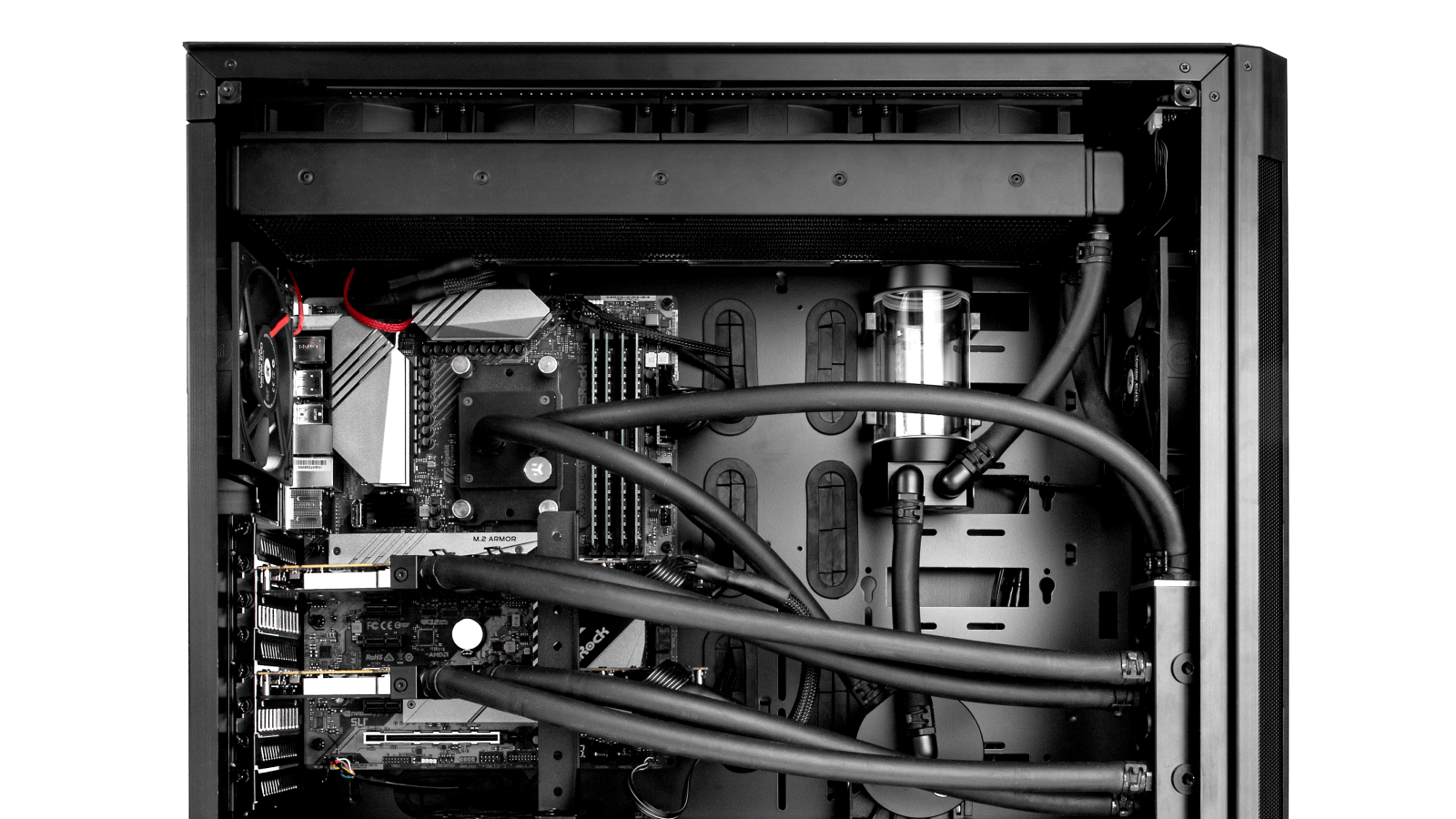
The Need for Higher Compute Density
Depending on the scalability of the software employed to perform a heavy rendering or inference task, its performance can be linearly improved by adding more GPUs and utilizing higher core count CPUs in a workstation. This, in turn, improves productivity and enables cost reductions on the most significant expense in the entire equation, the designers' and engineers' hourly rate. Not to mention that the business as a whole can work on a higher number of projects at the same time, which further improves the profit margin.

Simply purchasing a higher number of less powerful workstations might not be the best solution for everyone, especially considering that office space can be limited. Some applications cannot be run in multiple instances to take full advantage of the increase in overall component count, which diminishes the benefits of a greater number of workstation computers.
That leads us to the conclusion that the best course of action would be acquiring a limited number of high-performance systems that are scalable and easily upgradable as the demand grows.
The Challenges of Increasing Compute Density
The motherboard and the CPU platform are also important, as most consumer-level motherboards only feature up to two full-length PCIe x16 slots. On the other hand, High-End Desktop (HEDT) and server-grade motherboards can feature up to 7 slots, drastically improving scalability.
However, there is a catch.
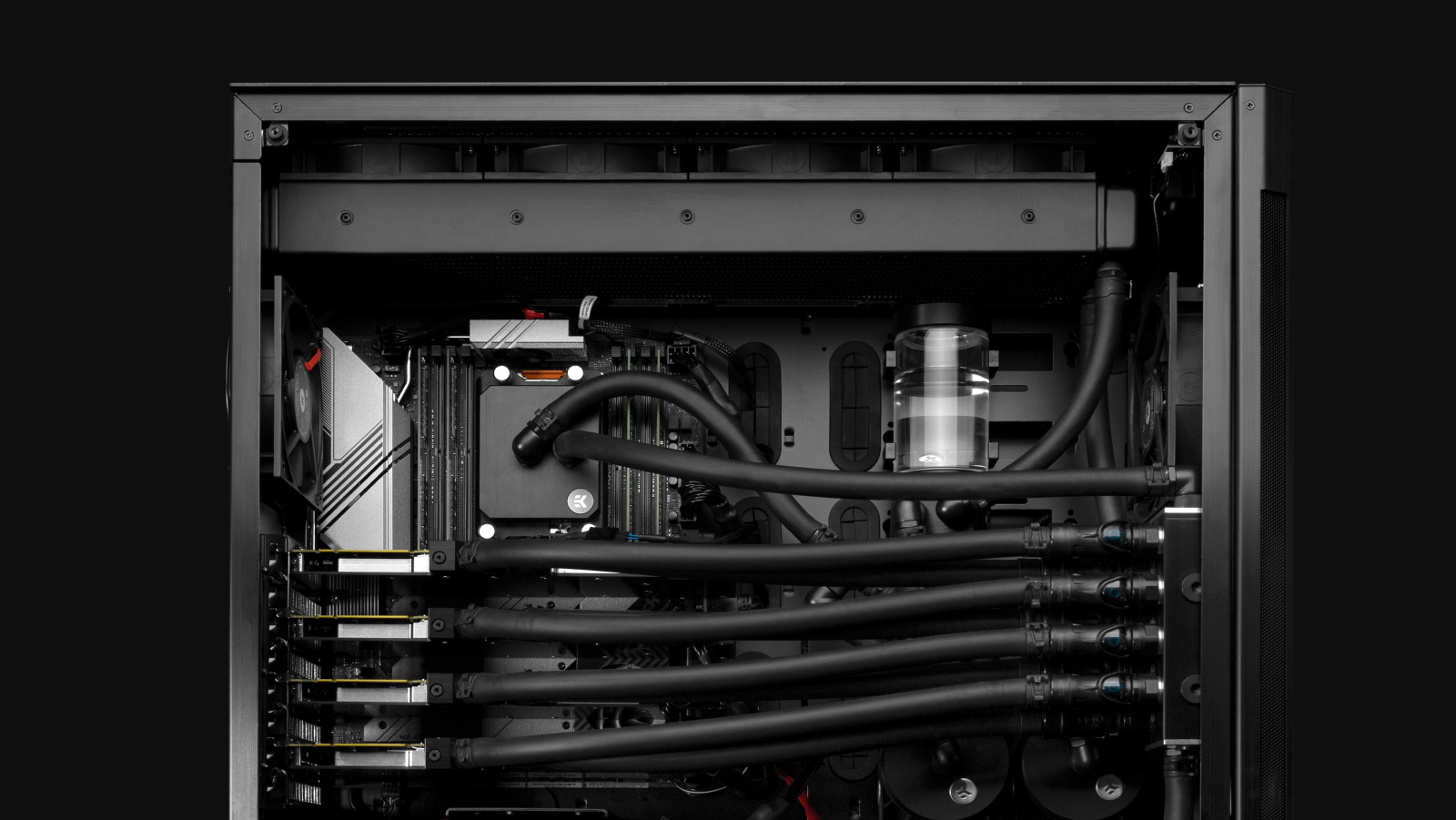
What stands in the way of utilizing this scalability to its fullest potential are the humble air coolers that are used on most GPUs. Depending on the performance and the TBP (Total Board Power), it can consume anywhere from 1 to 5 PCIe slots worth of space. This can be severely detrimental to the expandability of a workstation. Stacking multiple such GPUs side-by-side diminishes the airflow significantly. In air-cooled computing environments, the total number of GPUs per system is limited to 4, or in some severe cases, even 2.
As we mentioned, heat and lack of airflow are also a considerable concern that translates into utilizing high-speed fans on the GPU coolers and the chassis to compensate, generating considerable noise pollution. There is also the need to have an adequate chassis with a sufficient number of PCIe I/O slot cutouts, plus a quality and robust enough PSU to power all the additional components.
How To Go Beyond the Limits of Air Cooling
If we change the cooling technology from air to liquid, many of the aforementioned issues will be easily solved. Firstly, the GPUs themselves get trimmed down to just a single slot, as it only requires the water block to be attached in order to facilitate heat transfer to the coolant. And secondly, the heat rejection task is handled by more efficient and larger radiators. This enables us to physically fit more GPUs into a considerably smaller footprint, resulting in a computational density increase of 175%.

Our Studio Series workstations can easily fit 2 to 4 GPUs and a single powerful CPU. While the Compute Series workstations and servers can push that number up to 7 GPUs and dual 64-core CPUs. At the same time, all that increased compute density doesn't come at the cost of increased noise pollution in the work environment or loss of performance due to poor thermal management. All this is made possible thanks to EK's renowned liquid cooling technology.
Conclusion
If your preferred software package can take full advantage of multi-GPU workstations featuring more than the standard 2 to 4 GPUs, we highly recommend considering liquid-cooled workstations. These systems will boost your productivity and performance, enabling you to achieve a faster return on investment.







